As usual, our Engineers have worked hard this month to bring you the best improvements on AKTEK iO. Check August's updates here.
If you are already a customer, you can also go to our helpdesk and check our step-by-step guide to use these new features.
Data Entry
Record tags
If you need to ensure your team is filling the Tag field, we have you covered.
All you need to do is to edit the corresponding data structure, go to the properties, enable the toggle "Force user to fill this field?" and save.
During data entry, if the user didn't fill the Tag, he will get a notification error when trying to save the record.
Ready to get started?
Click here to learn more
Data Table
Direct edit of fixed options
Here is a new feature to help you with quick data entry and data editing.
If you have a fixed option field, go to the data structure and edit the configuration of this field.
Enable the toggle "Allow the user to edit this field from table view" and save.
Be careful. When enabled, the user can change the selected option by clicking on it, which will auto-save. We advise you to disable this option when you don't need it anymore to avoid accidental data editing.
Dashboard
Support of images, videos, and files on the map
For the marker layer, bubble layer, and path layer, you can now select more field types under the info field. We have supported the images, videos, albums, and generic files to show as part of the info.
Videos and files will be displayed through a link. When clicked, it will open in a new tab.
Images will show as a preview, but you can also double-click on the image to open it in a new tab for a better view.
All and Inv buttons added to the legends
If you have more than five items on your legend, you will notice that new buttons have appeared "All" and "Inverse".
All will allow you to select all items at once, and Inverse will reverse the selection of the legend items (selected items will be hidden/deselected, and unselected items will become visible/selected).
Tips and Tricks
Sub-sections
Now, all sub-sections have a small "open" icon when you hover over them. When you click on this icon, it will open the sub-section in a new tab.
Charts legends
For easier interaction with your charts, we have sorted the legends alphabetically.
Data Tables
Audit trail on records changes
If your license supports audit trail and you want to keep logs on record level changes, you must enable it from the data structure.
Under the properties of each data structure, find and enable the toggle under Audit record.
If you expect your table to have a high volume of records, we recommend keeping it off because it may impact the system's performance.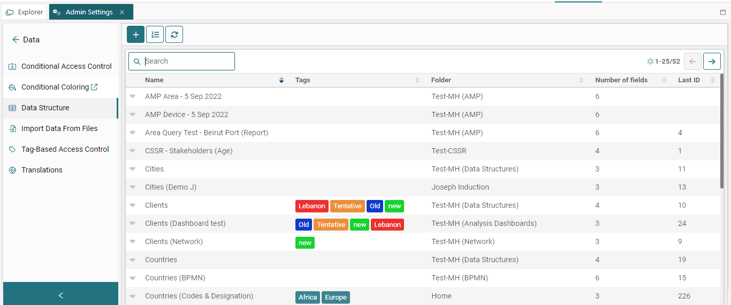
Want to explore these features? Request your demo!



